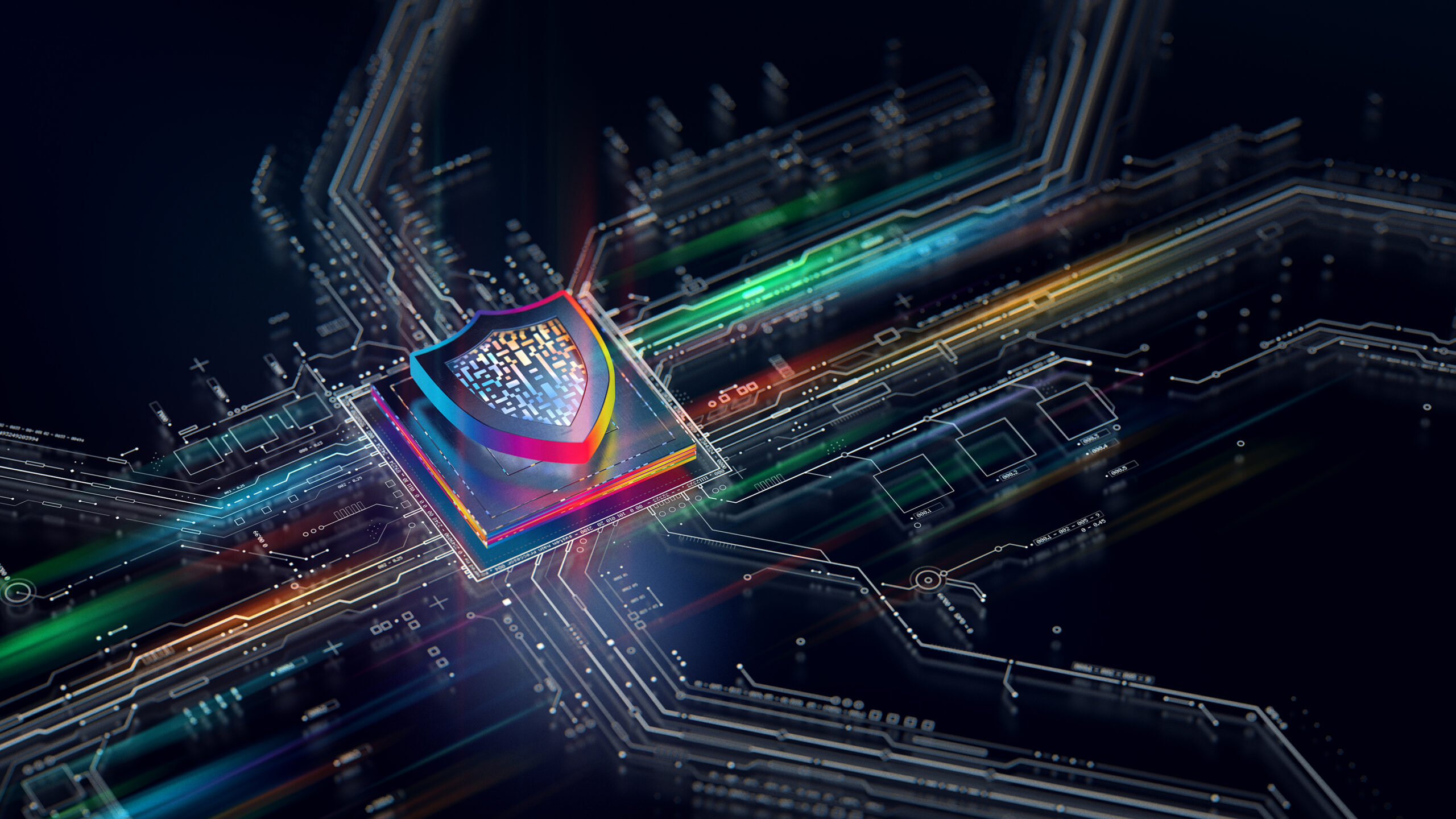A sophisticated malware system linked to Russia has compromised hundreds of thousands of internet routers. The malware targets routers produced by several manufacturers and is capable of performing multiple functions, including information collection, device exploitation, and blocking network traffic. The FBI recommends the following steps to protect your information from this malware threat.
Reboot Your Router: You should reboot the router by turning it off, and then turning it back on. The simplest way to do this is to unplug the power from the router, wait 10 seconds, and then plug the power back in. Rebooting the router will temporarily disrupt the malware. Note: DO NOT RESET (only reboot) your router – pressing the reset button can erase all settings on the router and cause it to be inoperable.
Upgrade Firmware: You should upgrade the router’s firmware to the latest available version.
New Password: Select a new secure password. Click here for tips on setting up an effective and secure password.
Disable Remote Management Settings: If remote management settings are in place, consider disabling them.
Safeguarding your personal information is not just important, it’s vital to your business and ours. Should you have any questions about this malware or recommended security steps, please do not hesitate to reach out to a Customer Service Representative at (916) 567-2899 or (800) 564-7144 or by email at info@rivercitybank.com.